Firefox’s update to version 107 destroyed my custom CSS for multi-row tabs. But the internet has an answer. These are the steps:
- Go to about:config and turn layout.css.moz-box-flexbox-emulation.enabled to “true” (source of this important advice: here)
- Strip out any old multi-row code from your C:\Users\[YOUR USER HERE]\AppData\Roaming\Mozilla\Firefox\Profiles\[PROFILE NAME]\chrome\UserChrome.css file [or create one if this is a fist time]
- Replace it with the code at MrOtherGuy/firefox-csshacks [link updated].
Worked for me.

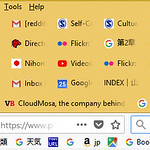
Thank you!!! Just doing the about:config step is all it took for me… so freaking relieved that it’s fixed!!!
I get multi rows in bookmarks but in tabs.
Any fix?
ERRATA:
I get multi rows in bookmarks but NOT IN TABS.
Any fix?
That is my fault, I’m sorry. The correct link for multi-tabs is: https://github.com/MrOtherGuy/firefox-csshacks/tree/master/chrome/multi-row_tabs.css and I’ve corrected the post.
I imagine you could do both, but that wouldn’t leave much screen for content!
I’m sorry, but I personally consider MrOtherGuy’s “solution” to multi-row tabs for Firefox, a piece of shit. Mainly for 3 reasons:
The tabs cannot be reordered.
It tampers with the main window’s title bar and minimize / maximize / close system control icons that are shown in the top-right corner of the main window.
It allows only 3 rows at a time to be visible, and displaying a shitty “scroll bar” which you can’t even click with the mouse, to scroll.
Quantum Nox Dark Theme’s solution is so much superior, and in so many ways. It’s too bad that it no longer works with Firefox versions beyond 104.x, for example the 107.x or 108.x.
Well, for my zero $, something that works, even if imperfectly, beats something broken. A partial workaround to the ‘can’t move tabs’ problem is to pin the tabs. Pinned tabs are reorderable as among the pinned tabs.
Didn’t work for 109. Any suggestions?
It is still working for FF 108.0.2 (64-bit). 109 is still in beta, right? Maybe you can submit a trouble ticket?
I was experiencing the same problem (Firefox versions newer than 105 impacting my multi-row tab solution, which was based on Quantum Nox dark theme’s solution).
I’ve tried paxmod (which requires a FireFox Nightly distro, or Firefox Developer Edition). It works. But I didn’t like the fact that it’s tampering with win7 / win10’s title bar area, which gets taller and taller, to accommodate the growing number of tab rows.
And then … I had an epiphany: believe it or not, Tab Mix Plus is back in business. IT WORKS on Firefox 108!!!
Here are the steps to follow to get Tab Mix Plus installed:
Stefan Mihaila smihaila@gmail.com
Thu, Dec 22, 2022, 10:54 AM
to me, Andrei, Mihai
Aceasta e o solutie care nu mai necesita instalare Firefox Developer Edition, si nici extensia PAXMOD. Este o solutie foarte simpla si eleganta, bazata pe … Tab Mix Plus, care, supriza a inceput sa mearga din nou pe Firefox, daca se aplica instructiunile de mai jos:
https://github.com/onemen/TabMixPlus#installation
=> Step 1 (“Legacy extensions loader”) => Sub-step 1:
https://github.com/xiaoxiaoflood/firefox-scripts#instructions
=> Step 1
=> Step 2
=> Step 3 => Sub-step titled “utils – I’m only interested in extensions”
=> Restart Firefox, if currently running
=> Step 2 (“Download XPI”):
=> Got to the latest Release version on Github, and expand the “Artifacts” icon, to see the “.xpi” file.
=> Download via “Save as” option, to a local dir of your preference.
=> Do NOT just click on download url, because it will attempt to download to the system TEMP dir, followed by auto-installing it.
=> Step 3 (“Install XPI”).