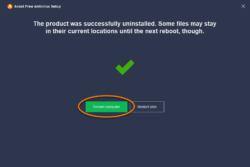 I was called in to debug a relative’s Windows 10 PC. All of a sudden DisplayFusion, the program that ably manages multiple monitors, was not doing anything.
I was called in to debug a relative’s Windows 10 PC. All of a sudden DisplayFusion, the program that ably manages multiple monitors, was not doing anything.
Investigation showed DisplayFusion was active in the Task Manager. The item it creates on the Windows right-click task menu was still there, but none of the items in the sub-menu did anything. The telltale extra button in other programs’ windows, the one that lets you send them to the screen, was missing.
Various combinations of stopping DisplayFusion, restarting it, rebooting the machine did nothing. Updating everything in sight made no difference. Malwarebytes reported no viruses. Google revealed no useful hints. Stopping Avast did nothing either…
But totally uninstalling Avast (and replacing it with Windows Defender) then rebooting–that did the trick.
So I’m writing it up here, in case anyone else has the same issue, likely caused by a recent update to Avast’s antivirus files. Then again, who uses Avast these days?
